Description
The Aspire Flexus AIO stands out as a pinnacle of vaping innovation, combining advanced features with a stylish design. Whether you’re a seasoned vaper or just starting out, the Flexus AIO promises a top-tier experience tailored to your preferences.
Features:
- Dimensions: 121 x 35 x 26.6mm
- Weight: 124.25g
- Material: Zinc Alloy
- Battery: Integrated 2000mAh
- Capacity: 4ml
- Compatible with all AF Coils
- AF Coil 0.6Ω
- AF Coil 1.0Ω
- Compatible with Flexus Stik pods
- Three power levels
- Adjustable airflow
- Fast charging with USB-C
- Firing: Automatic or via fire button
Includes:
- 1 x Flexus AIO device
- 1 x Flexus AIO Pod
- 1 x AF Coil 0.6Ω
- 1 x AF Coil 1.0Ω
- 1 x USB-C cable
- 1 x User Manual
User Manual
Access the user manual for detailed instructions and tips. Click here to view the PDF.

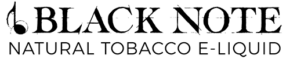















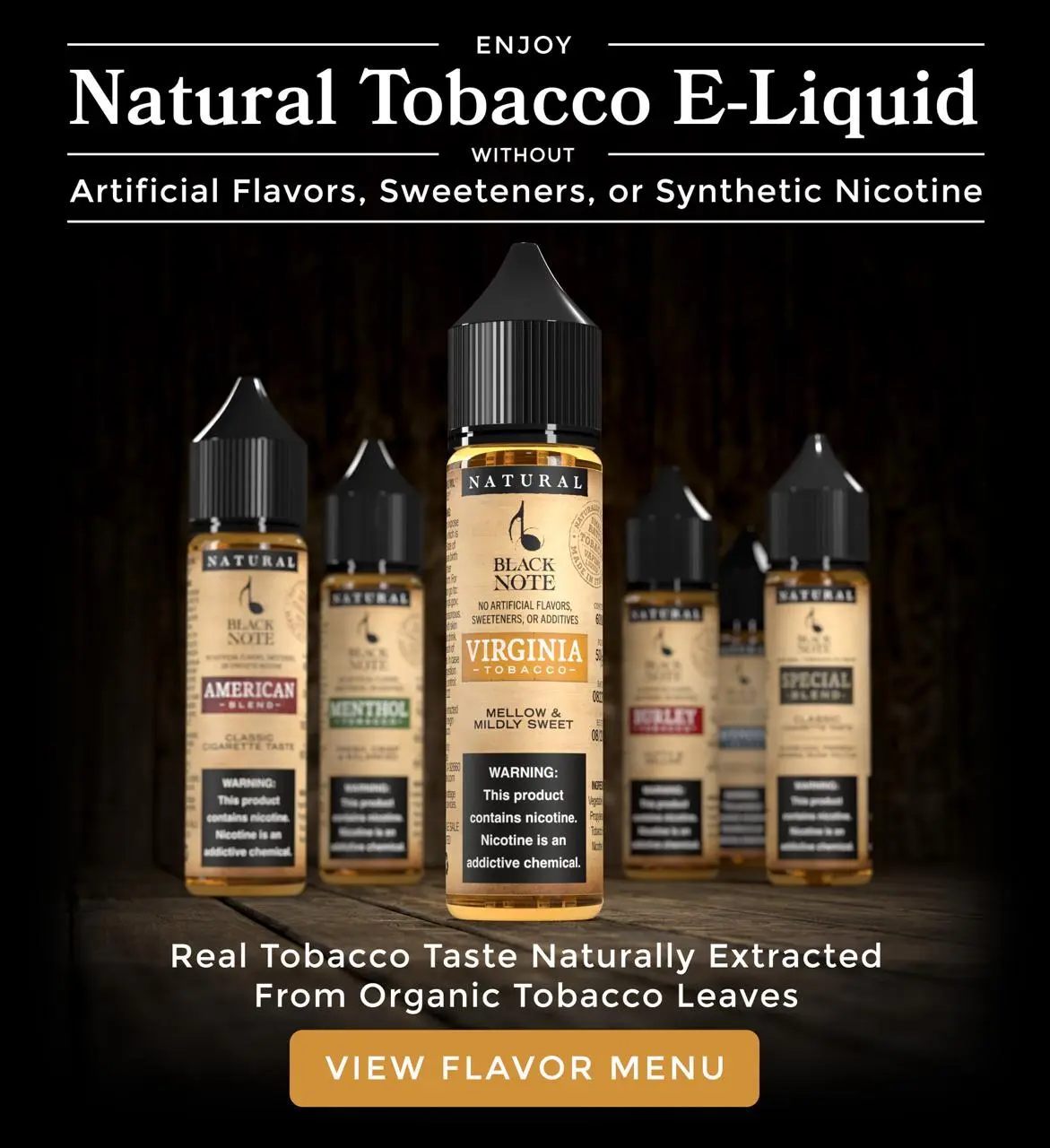
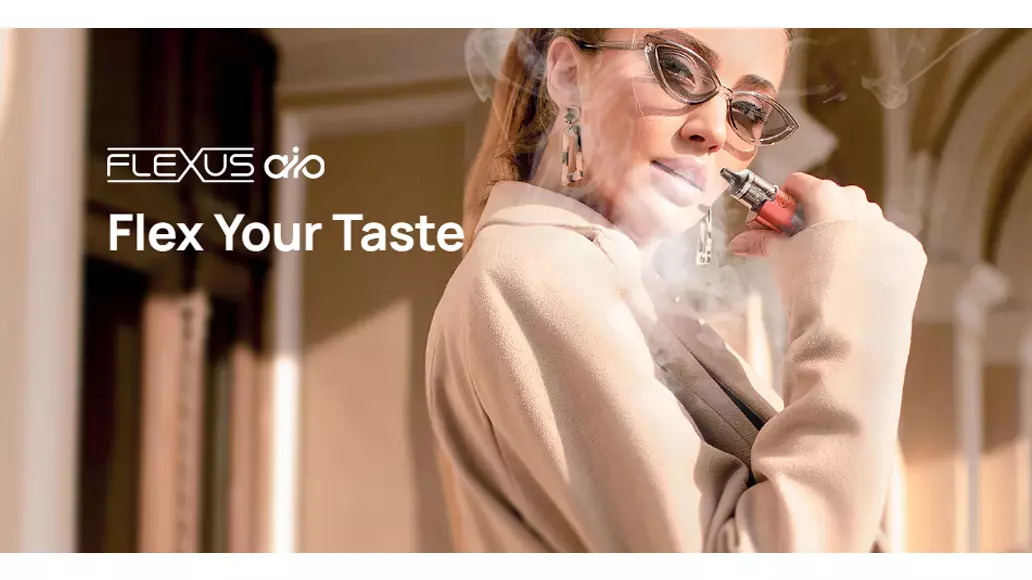


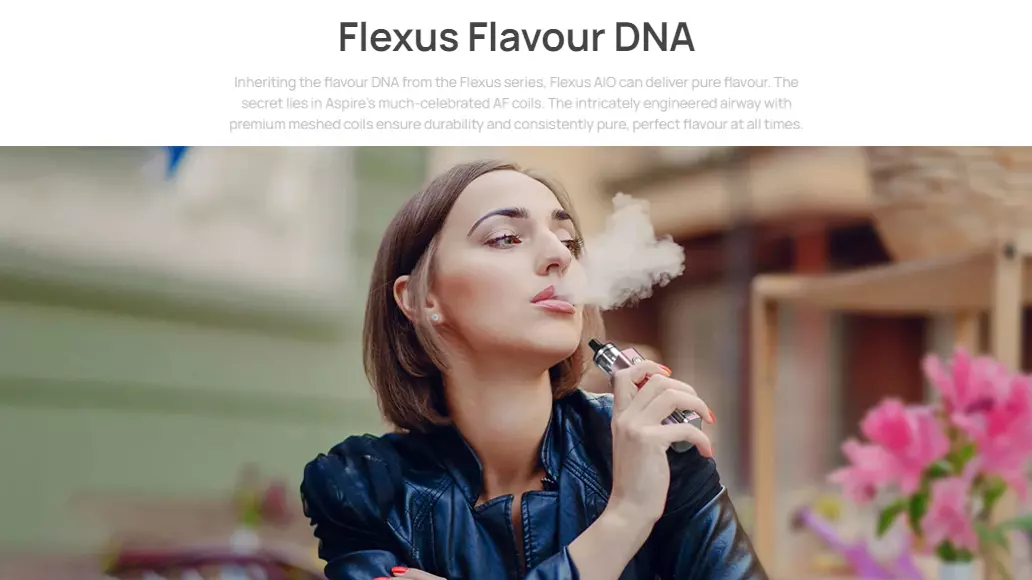



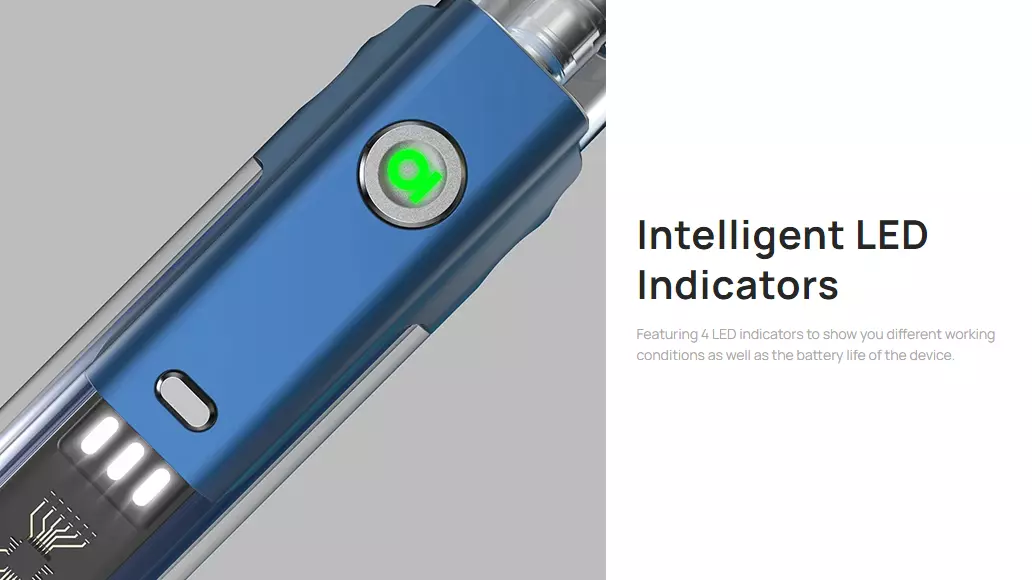
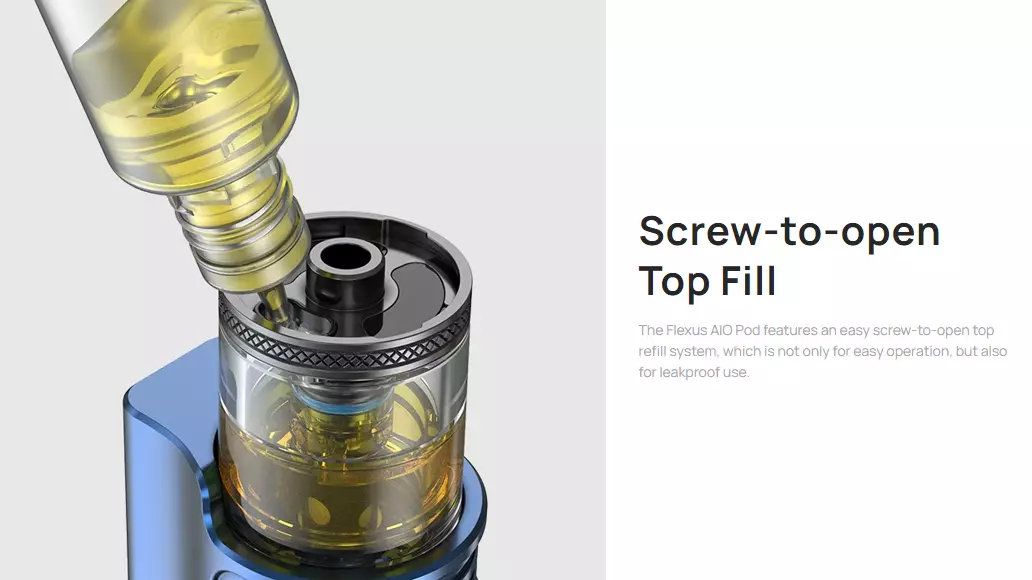

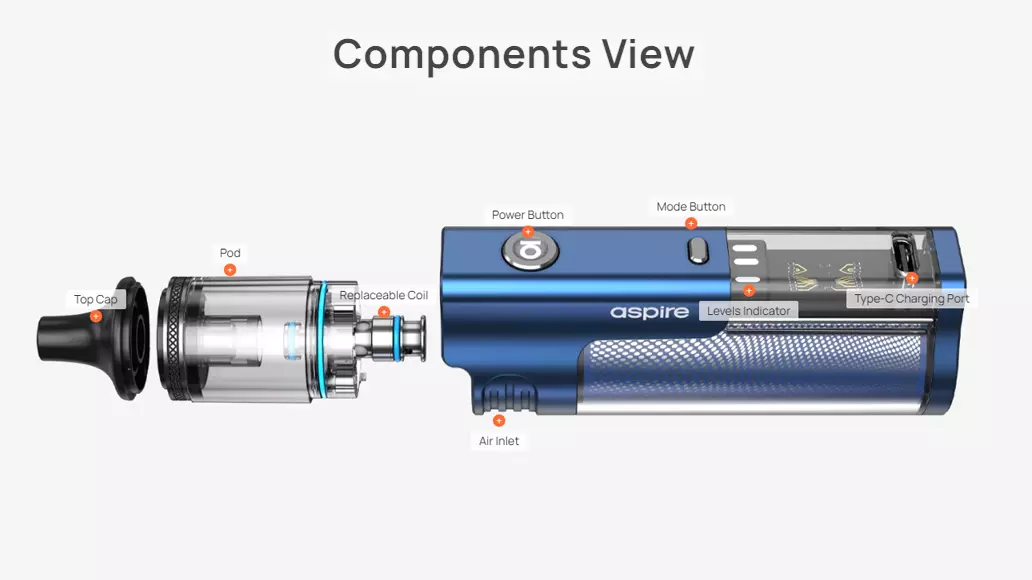
















Reviews
There are no reviews yet.